
This page shows how a resource page for the Admin LAB could look like in your intranet.
It is not necessary to integrate such resources into the Admin LAB, it's just an option within customizing.

Further information for your Cyber Security
This page shows how a resource page for the Admin LAB could look like in your intranet.
It is not necessary to integrate such resources into the Admin LAB, it's just an option within customizing.
Please remember: Linux is case sensitive, DOS/Windows is not.
| Command | Windows | Linux | Example |
|---|---|---|---|
| List files | dir | Is | |
| List directory recursivly | tree | Is-R | |
| Clears screen | cls | clear | |
| Closes shell prompt | exit | exit | |
| Finds a string of text in a file | find | grep | grep [word] thisfile.txt |
| Dump contents of a file to users screen | Type | cat | cat[file] |
| Displays command help | command /? | man or info | man command |
| Creates a directory | mkdir | mkdir | mkdir directory |
| Displays your location in the file system | chdir | pwd | |
| Changes directories with a absolute path | cd pathname | cd pathname | cd/directory/directory |
| Directory path delimiter | \ | / | |
| Current directory | .\ | ./ | |
| Parent directory | ..\ | ../ | |
| Changes directories with a relative path | cd.. | cd.. |
Patch Management is covered in our Security Policies and Standards. You can always find the most up-to-date versions on our

Hardening is covered in our Security Policies and Standards. You can always find the most up-to-date versions on our
Hardening guides
We have hardening standards for several systems. Please find our hardening standards and guides at:
https://intranet.company.com/IT/ressources/hardening
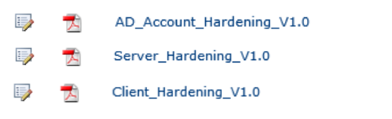
You can find an overview of our security departments, their services and all corresponding in the
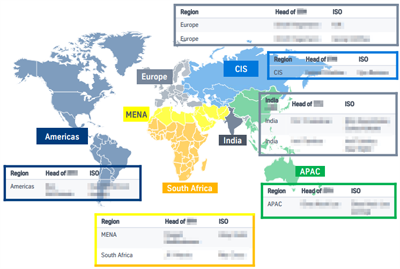
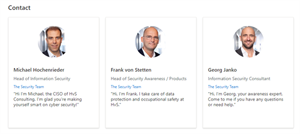
You can find our Incident Response process in the
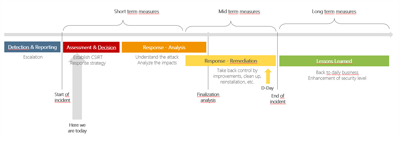
There you will also find our template for a proper and structured incident documentation:
