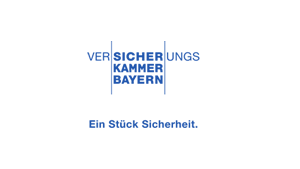Mitarbeiterschulungen & E-Learnings mit Aha-Effekt
Sensibilisieren Sie Ihre Mitarbeiter in Cybersecurity, Datenschutz, Compliance und Arbeitsschutz mit richtig guten Inhalten
Sie möchten Arbeitssicherheit im Unternehmen schulen? Hier geht's lang!
Kunden, die uns vertrauen
Dieses Video wird beim Abspielen von YouTube geladen. Mit dem Abspielen akzeptieren Sie die Datenschutzerklärungen von HVS Consulting / IS-FOX und YouTube.
Abus, Allianz Group, Amadeus, Audi, Biontech, Bosch Group, DZ Bankengruppe, Dr. Oetker, Ergo, Evonik, Finanz Informatik, die Flughäfen DUS, CGN, FRA, HAM, MUC, ZRH, Geberit, Generali, Giesecke & Devrient, Groz-Beckert, Helmholtz Zentren, Henkel, Hornbach, IATA, Kuka, LBBW, Lidl, Müller Group, Lanxess, Loacker, Lufthansa Group, Munich RE, Osram, Otto Fuchs, Pro7Sat1, Rational, Rewe Group, Rohde & Schwarz, RWE, Saar LB, SAP, Software AG, thyssenkrupp, Villeroy & Boch, ZF Friedrichshafen... und hunderte weitere Kunden.
Das Geheimnis unseres Erfolges
Fachspezialist, Didaktik-Experte und Agentur in einem.
Security Spezialist
Inhalte von Experten ...
Durch unsere Security-Consultants, Incident-Response-Spezialisten und Datenschutzexperten wissen wir, wo der Schuh wirklich drückt.
Marketing Spezialist
... in einfache Botschaften übersetzt ...
Wir nehmen den Themen die Komplexität, die Fremdwörter und kommen zum Punkt: knackig, verständlich, nachvollziehbar, immer mit konkreten Tipps - genau deshalb bleibt auch es auch hängen.
E-Learning Spezialist
... aus der eigenen Multimediaagentur.
Unser hochprofessionelles Multimedia-Team erstellt die IS-FOX-Produkte selbst: vom Storyboard, über Animations- und Grafikdesign bis hin zur Produktion. Deshalb können wir unseren Best-Practice-Standard auch sehr schnell auf Sie individualisieren.